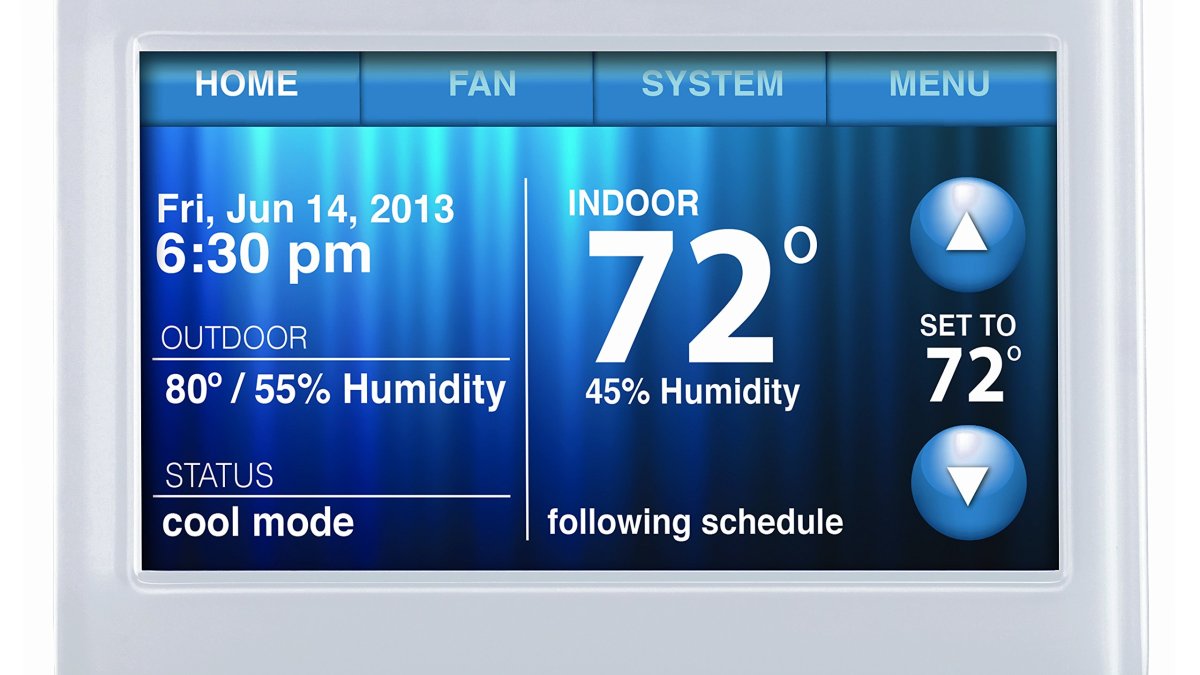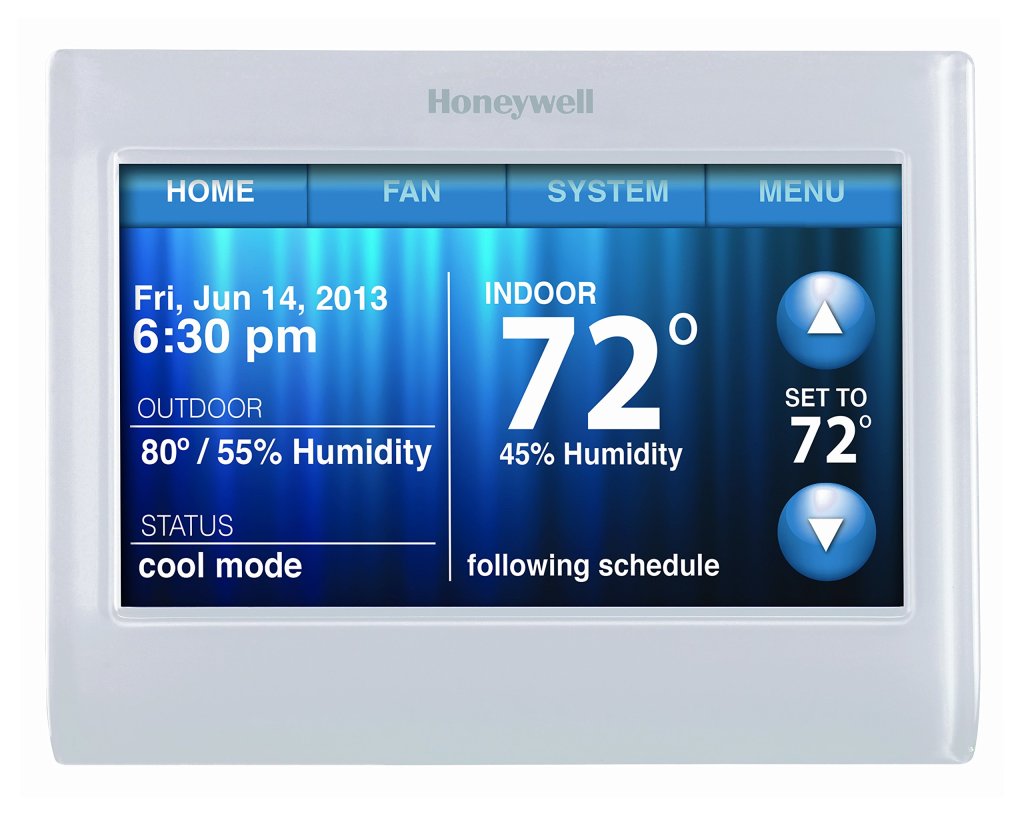
A thermostat is one of the most important parts of an HVAC system. Its core function is to communicate between the HVAC system and the surrounding temperature.
For this, your thermostat needs to be able to clearly, succinctly, and precisely understand your surroundings.
Once it reads this information, it relays it further to the HVAC system, which determines the action, i.e., does the room need cooling or heating?
This is why the HVAC system goes for an unexpected toss when the messenger is down, i.e., the thermostats.
But the question arises: what causes the thermostat system to go for a toss?
Can a Honeywell thermostat reset work its charm, or do you need to go beyond? While multiple reasons can play a role in this dysfunction, you can rule out some common issues as below.
1. Thermostat Power Failure

It’s no surprise that the reason for thermostat failure sometimes is the most obvious: a thermostat power failure. The internal grid of the thermostat could have encountered a below fuse, causing the whole system to trip.
A tell-tale sign of this is that the thermostat screen has gone completely blank. This implies that your thermostat isn’t getting any power at all. One way to troubleshoot this is to try replacing the thermostat batteries and checking if it does the trick. Sometimes, this small step could be enough to get your thermostat to kick start.
2. Loose Connection
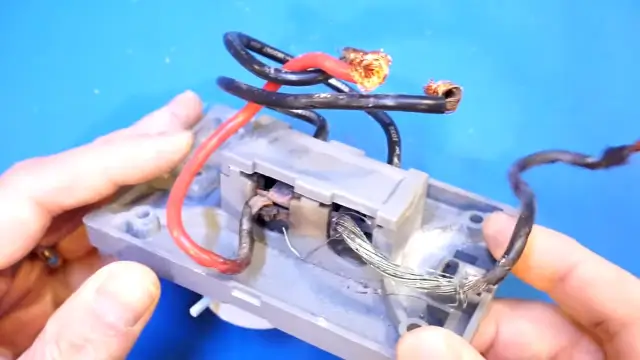
Like most machines, the loose connection is one of the most common reasons for a malfunctioning thermostat. This is why you must ensure that your thermostat connections are prim and proper. But the basics include looking for a cooling, fan, and heating connection.
This includes loose wires, corroded wires, and more. These things will result in a faulty HVAC connection. To do this, you can completely turn off the power at the breaker.
Check for obvious loose connections. If none exist, use a screwdriver to tighten the connections. Remember that every single connection must work well in order for the thermostat to function well overall. Note: If you do not have experience in electrical connections, it is advisable to have it checked by a professional.
Do not handle exposed or corroded wires or broken wires by yourself.
3. The Thermostat Level

The thermostat must be able to read the actual room temperature in order to relay the information to the HVAC system. Suppose the thermostat is not leveled on the wall. An unlevelled mercury bulb will result in inaccurate information.
Therefore, if you observe this, remove the thermostat, i.e. unmount it. Follow this up by perfectly leveling the bulb while remounting. Use a leveler to ensure the highest level of accuracy is maintained.
4. Incorrect Location

This factor is often overlooked when troubleshooting a thermostat. Something as simple as not placing the thermostat in the right location could be a big factor in why your thermostat has been behaving weirdly.
A wrongly placed thermostat reads the room quite differently than what you would expect. Thus sending a faulty signal to the subsequent HVAC system. For this, it is important to keep the thermostat in a central area of the home.
It is best to keep it away from windows and doors and registers so that it does not give any kind of a faulty reading. For example, if you have a thermostat placed over a breezy window, it will end up picking up those signals and giving a faulty reading.
5. A Dirty Thermostat

This may come as a shock, but it’s not surprising that the hygiene conditions of the thermostat also play a crucial role in figuring out the room’s temperature.
If you have just avoided opening your thermostat machine for years now, chances are that all those wires inside are covered with dust. Did you know that any kind of dust and debris can compromise the electrical parts and even the mechanical components of your thermostat?
For this, it is recommended to first power off the thermostat’s power source. Then, follow this up using a simple brush or air compressor to clear the dust. Clean up the entire nook and cranny of the insides of the machine.
Once everything is done, fix the cover and start it again if you notice a change in how your thermostat functions, then this could have been the problem.
6. Check The Airflow

Did you know that if any blocked vents or clogged vents are present, they may obstruct the reading of your thermostats, and therefore, the HVAC system won’t get the accurate room temperature?
Clean your vents and any AC filters to make sure that your thermostat determines the right temperature. Clogged vents and filters reduce the cooling and heating of your home.
Conclusion
If your thermostat has stopped working suddenly, good maintenance may be a big part of the problem. Everything from accumulated dirt and unclean filters to loose wires is avoidable when your thermostat is regularly looked after. Ensure you maintain your thermostat in a timely so that it functions optimally.
If you notice that none of the above issues are causing this problem, then it may be time to call an expert or professional to get it checked. If you see sparks or suspect a faulty electrical wiring issue, do not try to fix it yourself.
Call in an electric or HVAC expert with the necessary experience troubleshooting this issue.
Frequently Asked Questions
What Would Cause a Thermostat to Stop Working?
Dead batteries are one of the most common reasons why your thermostat may have stopped working. So first, try replacing your batteries with fresh ones and then check if it made any difference; if not, you may need to call professional help.
How Do You Fix an Unresponsive Thermostat?
Factors such as dust and dirt, thermostat level, its placement, loose connections, and dirty filters could all be reasons for an unresponsive thermostat. Try eliminating the probable reasons one by one to get to the root of it. Or call for professional help.
Eriksson Fernandez
Related posts
Stay connected
Today's pick
- The Power of Business: Building Success in the Modern EconomyUnderstanding the True Meaning of Business Business is the foundation of economic growth and development. It involves producing, buying, and selling goods or services to meet the needs of people. Every product we use, from clothing to technology, is the result of business activities. Business... The post The Power of Business: Building Success in the […]