Storytelling has its place in our traditions, but in the modern world, visual storytelling is a popular choice for people. To opt for visual storytelling, colors play an important role in converting emotions. Colors also have an impact to set the mood and get the attention of your viewers.
The art of color matching and correction is an essential skill that is important for anyone who wants to create appealing photos. CapCut online version has all the tools to help you achieve color correction done right.
CapCut’s online photo editor lets you get consistency across multiple images. CapCut online version lets to correct the color casts to get accurate color representation for your project.
With the online CapCut, you can have specific moods to get the visual impact on your photos.
CapCut’s Color Matcher Tool
Consistency and coherence are the two traits that are important in bringing any image to a certain level of accuracy. Color matching ensures that the images have the same color for all in your project.
Suppose you are working on product imaging and you are responsible for creating coherent aesthetic appeal for your product using CapCut online for Color matching will help you big time. It can help you in various fields of color matching.
Select a reference point
Choose a specific color within one image you want to match across other images. You can use this as a reference point for your whole project.
Apply the color match
CapCut automatically analyzes the chosen color and applies it to other selected images, ensuring consistency. The color that you have selected as a reference can help you attain the brilliance of an accurate color match.
Fine-tune adjustments
Manually adjust the hue and the saturation of your image/photo. Adjusting the brightness of the applied color to achieve the desired result is right in your hands with CapCut.
Correcting Color Casts and Balancing Colors
Color casts can often lead to unnatural-looking images for you. It is in your hands to get the best color, and you can even have a transparent background through the CapCut online portal. CapCut’s color correction tools help you combat this by enabling you to adjust the colors of any image.
Adjust the white balance. You can use the correct color casts caused by artificial lighting or specific shooting environments through CapCut online.
Fine-tune individual color channels. You can adjust independent colors like the primary coos to get a precise color correction.
Use presets. To get the common color casts, a set of presets is present in the CapCut. You can utilize fluorescent lighting or incandescent lighting to fix the images quickly.
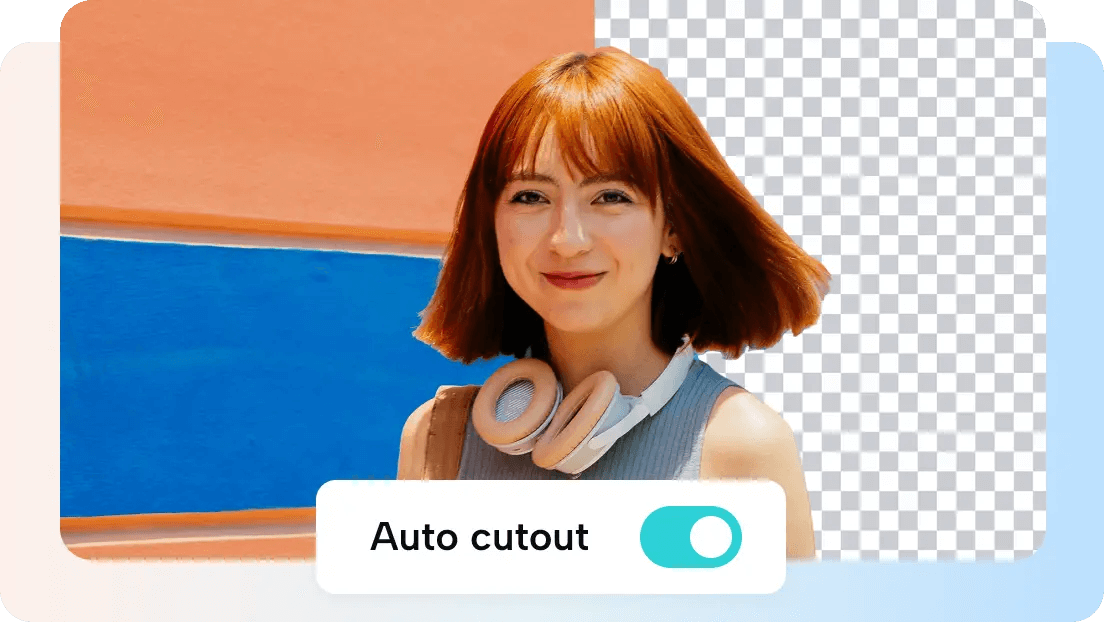
Creative Color Grading: Enhancing the Visual Impact
CapCut uses the colors creatively to enhance the mood of any of your images. To get the right use of color grading, you need to visit the official CapCut site.
Signing in or signing up is easy in CapCut online. You need to give your username and the email ID that you verify, and in just a few seconds, you are good to start experimenting in CapCut.
Within the CapCut online interface, you can use colors creatively to enhance the moods and visual appeal of your photos.
Curves adjustments. You can tune the overall tonal range of your image for dramatic color grading effects. It sets the right tone for the photo you want to edit.
Selective color correction. Specific color adjustments in any picture you have provided to the CapCut online interface are necessary to get a unique color contrast. It also highlights any specific element of the image you may want.
Color grading presets. To get the ideal color grading presets in your picture for popular cinematic styles you have several options. It includes the option of going all vintage or maybe you need to have vibrant summer color in your image.
Pro Tips for Mastering Color Matching and Correction
Use a calibrated monitor for accurate color representation.
Shoot in RAW format for maximum flexibility during color correction.
Experiment with different tools and techniques to find your unique style.
Utilize reference images for inspiration and consistency.
Don’t be afraid to push boundaries and experiment with creative color grading.
CapCut: Your Color Correction Partner
With an easy user interface, CapCut’s online web version has a comprehensive color-matching tool. Using that correction tool you can achieve the perfect look for your photos with ease. Anyone can benefit from the services CapCut has to offer which are equally available for a layman or any professional, alike.
CapCut online version helps you transform duller-looking pictures into vivid masterpieces. You can create professional-grade product images by using the many tools for correcting colors online. Personal photos or professional products both can be edited through the CapCut online web version. To explore and develop skills you try CapCut yourself – there’s no looking back, once you have set forth on the CapCut online webpage.
Samuel Njoroge
Related posts
Stay connected
Today's pick
- Why Professional Rigging Matters for Major Home RenovationsMajor home renovations look very different today than they did even twenty years ago. Homes are larger, materials are heavier, and design trends increasingly rely on structural elements such as steel beams, oversized windows, rooftop equipment, and prefabricated components. Whether it is a full home... The post Why Professional Rigging Matters for Major Home Renovations […]
