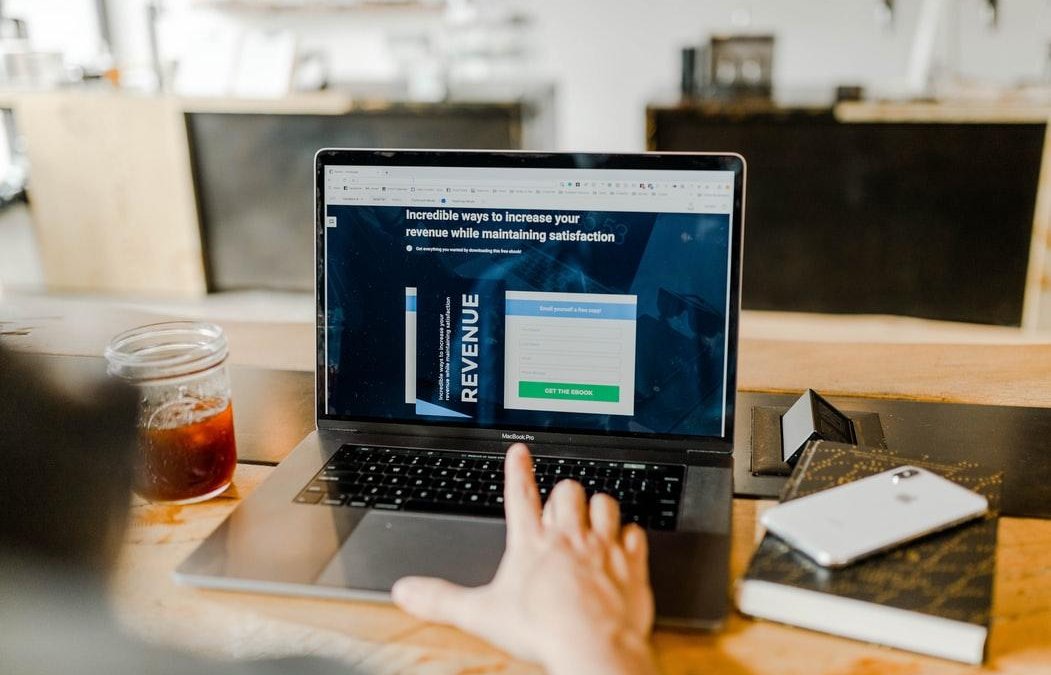For most IT professionals, the internet serves as their standout workstation. This means they spend much time online executing most of their tasks. Some even rely on the internet for just about everything, ranging from banking, entertainment, staying connected with loved ones, and so much more.
With this boom in internet usage, especially with more business professionals preferring online engagements, there’s a need for cyber safety. IT and other online business professionals have to be careful of their data security and information not falling into the wrong hands. We’ve sampled some of the best tech security tips that will ensure your important data is safe from any malice.
Use a VPN to Secure Your Data
Most of the time, you’ll find yourself connecting to a public network that you possibly don’t know. There is a high probability of the network lacking adequate security, more so if it is a public utility Wi-Fi.
The biggest problem is that you may not be the only one using the network. There is a possibility of hundreds of you logged on to that same network. Some anonymous user on that same network could start looking through or stealing files and data sent from the device you are using.
A VPN Download comes in handy in helping you stay safe while on a public network. It helps in the encryption of your internet traffic, channeling it through the servers of the VPN. Therefore, you’re able to keep any malicious snooping on your data at bay, even from the Wi-Fi owners. This way you can save and shop from Sodexo card without falling into the trap of cyber criminals
Take Advantage of Two-Factor Authentication
Two-factor authentication involves the verification of your data using at least two forms of validation. Being an IT professional means, you understand there are many backdoors for hackers to use in obtaining your passwords.
Lack of a secure way to lock out any malicious snooping means your data will be lost repeatedly. If you limit yourself to using passwords as the only way of securing your data, hackers will have an easy time digging up your information.
Two-factor authentication means nobody can’t access your valuable information, even if they have your passwords. If you are on any online App that offers two-factor authentication, ensure you enable it. This renders the possession of passwords alone useless.
Use a Unique Password for Every Login
Hackers understand everyone values their information when in cyberspace. They also understand that you’re probably using passwords that are not far, much different from any other. Therefore, the only way they can have your data and other important information is through hacking your password.
With the evolving world of technology, hacking through passwords is child’s play to some expert hackers. The problem arises when you use the same passwords for multiple logins. A hacker will obtain your username and passwords and try using them to login into a banking site. This will likely cause you more significant damage.
The good news is that this can be avoided. Use strong and unique passwords for every login in avoiding a single data breach from having a domino effect. Password generators will help you in getting unique and robust password combinations for your data safety.
Avoiding Saving Your Passwords in Browsers
If you’re a true savvy IT professional, then you’ve encountered browsers that ask you to save your passwords once you’ve made a successful login. It is a built-in password management solution that allows you automatic logins in the accounts logged in from the given device.
As a techno-savvy individual, you probably understand the need not to leave password management to third parties. In this case, the in-built solution imports your password from the browser’s storage. This means hacking software can also import these passwords.
For your security, ensure you turn off the ‘remember password’ feature in your browser. There are many ways to master your passwords for easy remembrance. Moreover, integrating your passwords in one place increases the chances of using them for multiple logins.
Avoid Clicking on What You Don’t Trust.
Sometimes, you may receive links from sources requiring you to click for more information. They come in many forms of attractive captions. Some are even directly sent to your email, social media accounts, and many other Apps on your device.
The fact is, some are mere click baits meant to redirect you to a phishing link. They pretend to be secure websites in a bid to bait you into sharing your credentials. Some links cause more damage than the mere aiding in your data theft. They may cause malware to infect and harm your device.
The only secure solution is to avoid falling prey to click baits. Avoid any links sent through messaging Apps or email unless they are from a source you trust. This simple practice will keep you out of trouble with cybercriminals.
Conclusion
No one can anticipate being hacked; however, you can unknowingly aid hackers in hacking your data. Therefore, online safety for any IT professional begins with simple adherence to this and other online cybersecurity tips.
Write for us
HeckHome does not necessarily share views expressed by opinion writers and advertisers. HeckHome regularly invites Bloggers across the World to write for us interior design in order to present their creative ideas.
Tim Clarke
Related posts
Stay connected
Today's pick
- The Power of Business: Building Success in the Modern EconomyUnderstanding the True Meaning of Business Business is the foundation of economic growth and development. It involves producing, buying, and selling goods or services to meet the needs of people. Every product we use, from clothing to technology, is the result of business activities. Business... The post The Power of Business: Building Success in the […]