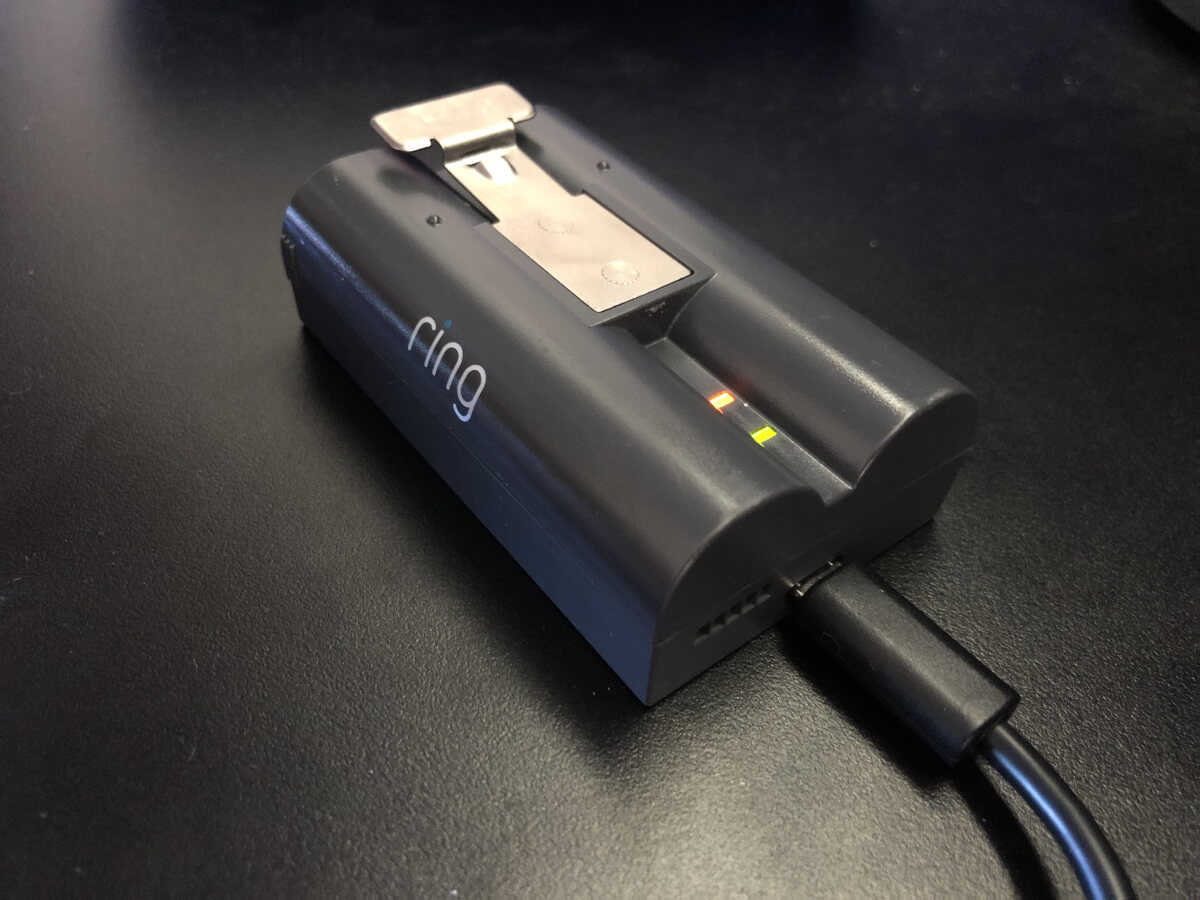
Are you worried about how often you have to charge your Ring battery? Ring doorbell cameras and security devices are getting more popular for keeping our homes safe.
But, just like any other electronic gadget, they need power to work.
We’ll explain how often you’ll need to charge your Ring battery. We’ll break it down into simple explanations so that you can keep your Ring device running smoothly without any confusion.
Knowing when to charge your Ring battery is important to make sure your security system is always ready to protect your home.
Whether you’re new to Ring or you’ve had your device for a while, let’s start to find out how to keep your Ring battery-powered devices working reliably.
We’ll also cover what affects the battery life and when it’s time to plug it in for a recharge. Let’s get started.
How Long Does a Ring Battery Last?

If you own a Ring device, you might be curious about whether our ring doorbells are waterproof and how often you’ll need to charge its battery. The battery life of your Ring device depends on a few things, like which model you have and how much you use it.
But in general, Ring devices are made to last a long time on a single charge so that you don’t have to plug them in all the time.
- Ring devices have different battery capacities. Take the Ring Video Doorbell, for example, it has a removable battery that can keep it running for 2 to 6 months on one charge. In contrast, the Ring Stick Up Cam Battery can stay powered for as long as 12 months before needing a recharge.
- The battery of your Ring device will run out faster when it records videos or detects motion often. If your device is in a busy place or records all the time, you’ll have to charge it more often.
- Extreme temperatures can harm your battery. When it’s very cold, your battery can run out of power more quickly, so it’s important to keep looking for your device in cold weather. On the flip side, excessive heat can also damage your battery’s long-term health.
- Changing how often your device sends notifications can make your battery last longer. If you get fewer notifications or make the time between them longer, your battery will stay charged for a longer time.
- Over time, rechargeable batteries can wear out, which means they won’t last as long. To make your battery last longer, it’s important to regularly check and take care of it.
How Long Does a Ring Battery Take to Charge

Charging your Ring battery is essential for keeping your security devices working properly. How long it takes to charge your Ring battery depends on which model you have and how much charge it has left. Normally, it takes about 5 to 10 hours to fully charge a completely empty Ring battery. But if your battery isn’t completely empty, it will charge faster.
To charge it, make sure to use the charger that came with your Ring device and plug it into a regular electrical outlet. Some Ring devices have a quick-release battery pack, which makes it easy to take out and charge separately.
This helps minimize the downtime for your security system.
What Can Affect My Ring Device’s Battery Life?

To make sure your Ring device works well and doesn’t run out of power when you need it, it’s important to know what things can affect its battery life.
Video Quality
Using higher video quality settings uses up more battery power. To save your battery, simply set the video quality to a level that suits your requirements without going overboard.
Motion Sensitivity
Using higher sensitivity settings for motion detection can make your device activate more frequently, which in turn uses up more battery power. Adjusting these settings carefully can help you find the right balance.
How to Improve Ring Battery Life

Turn Off Live View
Live View lets you see what your camera sees right away, but it can use up your battery fast. To make your Ring camera’s battery last longer, simply turn off Live View when you’re not using it. Just open the Ring app, find your device settings, and switch off Live View.
Check Your Wi-Fi Strength
A good Wi-Fi signal is really important for your Ring camera to work well. When the signal is weak, the camera has to try really hard to stay connected, and this can use up the battery quickly. Make sure your Wi-Fi router is in the right place, and if needed, you can add a Wi-Fi extender to boost the signal.
Set up Motion Scheduling
The ring has a handy feature called motion schedule. It lets you decide when your camera should work. For example, if your home is usually calm at night, you can set your camera to work only at night. This helps your camera’s battery last longer because it doesn’t have to stay alert all the time for movement.
Conclusion
As we’ve seen, how often you need to charge your Ring battery depends on factors like your device type and usage. For Ring doorbells and cameras, they might need charging every few months, depending on how much they record and are accessed.
To make your battery last longer, you can reduce motion sensitivity and alerts and ensure a strong Wi-Fi signal. Ring security systems usually last over a year on a single charge, but it’s smart to check the battery status regularly. Follow Ring’s charging instructions, and if your battery life drops frequently, consider a replacement.
Monitor your Ring device’s battery and get uninterrupted security and convenience without frequent charging.
Alex Jordan
Related posts
Stay connected
Today's pick
- Why Professional Rigging Matters for Major Home RenovationsMajor home renovations look very different today than they did even twenty years ago. Homes are larger, materials are heavier, and design trends increasingly rely on structural elements such as steel beams, oversized windows, rooftop equipment, and prefabricated components. Whether it is a full home... The post Why Professional Rigging Matters for Major Home Renovations […]

