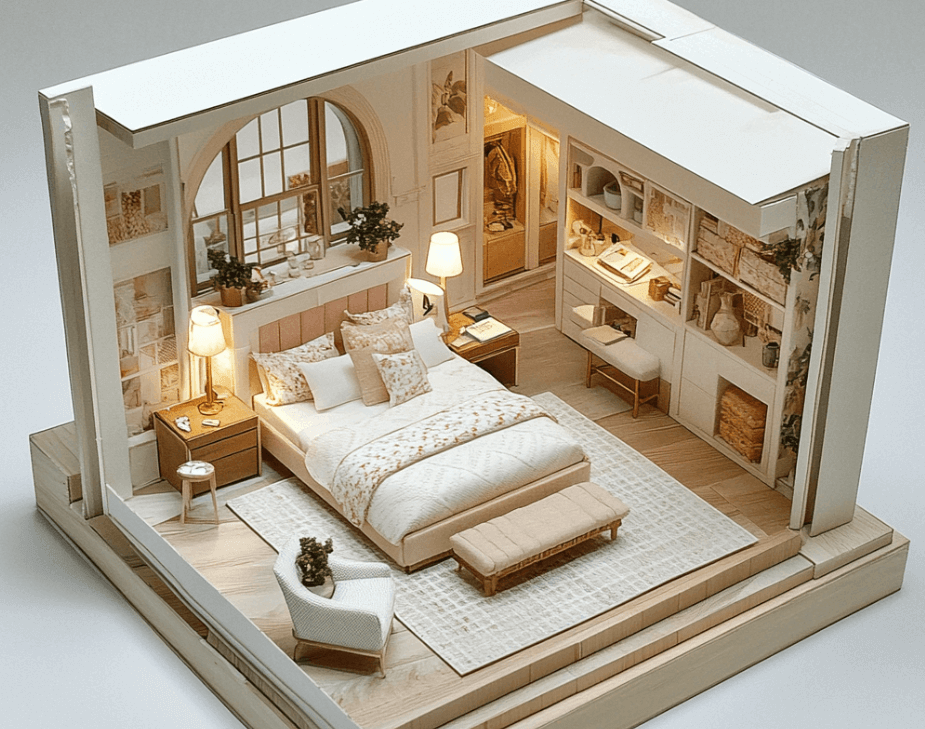
Renovating a space is exhilarating—until the brand-new sectional blocks the doorway, the statement pendant hangs off-center, or the “warm neutral” wall paint looks shockingly pink in afternoon light. These misfires cost time, money, and sanity, yet they happen every day because homeowners rely on hunches, not hard data.
The antidote? Virtual planning—using a virtual room designer to test every idea in photoreal 3-D before a single purchase or swing of the hammer. Arcadium 3D, a free-to-use browser platform, brings the power of professional visualization to anyone with a tape measure and an internet connection.
By pairing inch-perfect modeling with real-time lighting, parametric furniture, and one-click sharing, Arcadium 3D helps you flag problems early and refine layouts with confidence. Below, we’ll explore common interior design disasters and show how virtual planning with Arcadium prevents each one—saving your budget, your schedule, and your sanity.
Disaster 1: Furniture That Won’t Fit—or Can’t Be Delivered
The problem: You fall in love with a 96-inch sofa online, measure the wall length, and hit “buy.” On delivery day, the piece fits the wall—but the elevator, stairwell, and doorway? Not so much. Virtual fix with Arcadium 3D
- Accurate floor plan
- Draw walls at true dimensions; insert doors with precise swing arcs.
- Add obstacles such as radiators and bulkheads in minutes.
- True-to-scale furniture
- Drag a sofa model from the library and stretch it to the exact 96″ width.
- Switch to first-person mode and “carry” the sofa through hallways virtually.
- Clearance checks
- Arcadium’s measurement tool highlights pinch-points early, letting you choose a sectional that comes in modular pieces—or pivot to a smaller frame—long before delivery day.
Disaster 2: Bad Traffic Flow and Awkward Circulation
The problem: Your new kitchen island looks chic but turns the cooking zone into a bumper-car arena. Guests squeeze by chairs; cabinet doors bang into counters. Virtual fix with Arcadium 3D
- Drag-and-drop zoning
- Place anchor pieces (island, dining table, sofa) then toggle to first-person view.
- Live path testing
- Walk digital avatars along typical routes—fridge to sink, sofa to door—to ensure at least 36″ of clearance.
- Instant iteration
- Duplicate the design, slide the island six inches, and retest. Because Arcadium renders changes in real time, you’ll dial in ergonomics without breaking a sweat.
Disaster 3: Color Regret—Paint, Fabric, and Finish Failures
The problem: The perfect gray you swore was neutral turns baby blue under morning light. Upholstery clashes with the rug once unboxed. Virtual fix with Arcadium 3D
- True lighting simulation
- Place windows at accurate size and height; Arcadium’s sun tool mimics geographic daylight.
- Material swaps in seconds
- Apply any paint color, wallpaper, or upholstery texture to walls and furniture.
- Compare palettes instantly
- Duplicate the project—Palette A (warm neutrals) vs. Palette B (cool grays)—and flip between them in 3-D. No messy paint samples, zero surprise undertones.
Disaster 4: Poor Lighting Plans—Dark Corners and Glare Zones
The problem: After the renovation, your reading corner is in shadow and the glossy backsplash blinds anyone standing at the sink. Virtual fix with Arcadium 3D
- Layered lighting
- Drag pendants, recessed cans, and floor lamps from the catalog; adjust lumen output and color temperature.
- Evaluate glare and shadow
- View surfaces at eye level—Arcadium’s real-time renderer shows reflections and brightness.
- Iterate on fixture style and placement
- Swap a flush-mount for a semi-flush or angle sconces until task and ambient lighting balance perfectly.
Disaster 5: Overspending on the Wrong Items
The problem: You splurged on a massive live-edge table only to realize it leaves no budget—or space—for storage. Virtual fix with Arcadium 3D
- Furniture library with parametric scaling
- Try a 72″, 84″, or 96″ table; observe each version’s footprint.
- Dynamic built-ins
- Use adjustable shelving and cabinets to test how storage impacts circulation.
- Budget visualization
- Arcadium’s item list export tallies every piece, letting you shift resources from oversize items to essential accents before swiping your card.
Bonus Safeguard: One-Click Collaboration
Even seasoned designers benefit from outside critique. Arcadium’s shareable links let roommates, clients, or contractors explore the 3-D room on any device—no account needed. They can drop comments (“Lower that light by 3″”) directly onto the model, so feedback is contextual and clear. Fewer misunderstandings mean fewer change orders and costly delays. 
Why Arcadium 3D Is the Best Free Tool for Room Design
- Browser-based simplicity – No downloads; start sketching in under a minute.
- Professional accuracy – Walls, furniture, and fixtures scale to the millimeter, preventing dimensional surprises.
- Dynamic components – Resize cabinets or bookshelves and details auto-adjust—no separate 3-D modeling required.
- Real-time rendering – Materials and lighting update instantly; no queueing long photo-renders.
- Cloud saves & versioning – Experiment with bold ideas, duplicate scenes, and revert anytime.
- Cost: $0 – Core features remain free, so DIYers, students, and small studios can create high-impact visuals without hefty software fees.
Ready to safeguard your next project? Open your browser, launch the virtual room designer, and start stress-testing every dimension, color, and circulation path. You’ll spot pitfalls long before they become pricey mistakes—and you’ll have fun doing it.
Still on the fence?Acradium Tool includes tutorials, template rooms, and an ever-growing furniture library to jump-start creativity. In minutes you’ll move from “I hope this works” to “I know it will,” all thanks to the transformative power of virtual planning.
Final Takeaway
Interior design disasters are rarely about lack of taste; they’re about lack of testing. Arcadium 3D turns thoughtful planning into an interactive, risk-free playground—one where every sofa swivel, color swatch, and pendant drop is vetted in three dimensions. By embracing virtual planning, you protect your budget, timeline, and peace of mind while unlocking the confidence to create spaces that truly work and wow.
Isadora Martinezx
Related posts
Stay connected
Today's pick
- How to Budget for Building a Dream Retirement HomeBuilding a dream retirement home is an exciting milestone, but it’s also one of the largest financial decisions you’ll make later in life. Between land costs, construction expenses, design upgrades, and long-term maintenance considerations, it’s easy for budgets to stretch beyond what you initially planned.... The post How to Budget for Building a Dream Retirement […]

